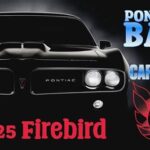iPhone users are being urged to disable a specific setting and follow crucial security steps immediately to protect themselves from sophisticated “zero-click” spyware attacks that can compromise their devices without any user interaction. Disabling iMessage is NOT being recommended, despite some misleading headlines. Instead, users should enable Lockdown Mode, a feature specifically designed to counter these threats.
Cybersecurity experts are raising alarms about the increasing prevalence of mercenary spyware, such as Pegasus, which can infiltrate iPhones and other devices to steal sensitive information, track user activity, and even control the device remotely. These attacks often target journalists, activists, politicians, and other individuals of high interest.
The primary recommendation is for high-risk individuals to utilize Lockdown Mode, a feature Apple introduced to provide an extreme level of security for users who may be personally targeted by some of the most sophisticated digital threats.
Lockdown Mode: A Fortress for Your iPhone
Lockdown Mode, available on iOS 16 and later, dramatically reduces the attack surface of a device by severely restricting certain functionalities. This includes:
- Blocking most message attachment types: All message attachments other than images are blocked. Some features, like link previews, are disabled.
- Disabling certain web technologies: Complex web technologies, such as just-in-time (JIT) JavaScript compilation, are disabled unless the user excludes a trusted site.
- Restricting incoming FaceTime calls: Incoming FaceTime calls from people you have not previously called are blocked.
- Blocking wired connections: Wired connections with a computer or accessory are blocked when the iPhone is locked.
- Disabling configuration profiles: Configuration profiles cannot be installed, and the device cannot enroll into mobile device management (MDM) while Lockdown Mode is enabled.
While Lockdown Mode provides enhanced security, it also limits the functionality of the iPhone, which might impact the user experience. Apple acknowledges this trade-off, stating that the feature is intended for a very small number of users who face extreme, targeted threats.
“Lockdown Mode is an extreme, optional protection that should only be used if you believe you may be personally targeted by a highly sophisticated cyberattack,” Apple states on its support page. “Most people are never targeted by attacks of this nature.”
The Threat Landscape: Mercenary Spyware
The warning stems from the growing threat of mercenary spyware, developed by private companies and sold to governments and other entities. This spyware is used to target individuals for surveillance, often without their knowledge or consent. Pegasus, developed by the Israeli company NSO Group, is one of the most well-known examples of this type of spyware.
Pegasus and similar tools can be deployed through “zero-click” attacks, meaning that they do not require any interaction from the user to infect a device. These attacks can exploit vulnerabilities in operating systems, apps, or network protocols to gain access to the device and install spyware. Once installed, the spyware can collect a wide range of data, including:
- Messages and emails
- Call history
- Contacts
- Location data
- Photos and videos
- Passwords
- Microphone and camera access
The spyware can also be used to track user activity, monitor communications, and even control the device remotely.
Who is at Risk?
While anyone can be a target of cyberattacks, certain individuals are at higher risk of being targeted by mercenary spyware. These include:
- Journalists: Investigative journalists and those reporting on sensitive topics are often targeted by governments or other entities who want to suppress their reporting.
- Activists: Human rights activists, political activists, and those involved in advocacy work are often targeted by governments or corporations who oppose their activities.
- Politicians: Politicians and government officials are often targeted by foreign governments or other entities who want to gain access to sensitive information.
- Lawyers: Lawyers representing clients in sensitive cases, such as human rights violations or political corruption, are often targeted by those who want to undermine their work.
- Diplomats: Diplomats and other government officials working in foreign countries are often targeted by foreign intelligence agencies.
- Business Executives: Executives of large corporations, especially those in sensitive industries, are targeted by competitors for corporate espionage.
Steps to Take to Protect Your iPhone
In addition to enabling Lockdown Mode, there are several other steps you can take to protect your iPhone from spyware and other cyber threats:
- Keep your software up to date: Apple regularly releases software updates that include security patches to address vulnerabilities. Make sure you install these updates as soon as they become available. Go to Settings > General > Software Update.
- Use a strong passcode: A strong passcode is the first line of defense against unauthorized access to your device. Use a passcode that is at least six digits long and includes a combination of numbers, letters, and symbols. Enable Face ID or Touch ID for added security.
- Be careful about clicking on links or opening attachments: Phishing attacks often use malicious links or attachments to trick users into installing malware or providing sensitive information. Be wary of emails, text messages, or social media posts from unknown senders or that seem suspicious.
- Avoid using public Wi-Fi networks: Public Wi-Fi networks are often unsecured and can be easily intercepted by hackers. Avoid using public Wi-Fi networks for sensitive activities, such as online banking or accessing personal email. If you must use a public Wi-Fi network, use a virtual private network (VPN) to encrypt your traffic.
- Review app permissions: Regularly review the permissions that you have granted to apps on your iPhone. Revoke permissions that are not necessary for the app to function properly. Go to Settings > Privacy to review app permissions.
- Enable two-factor authentication: Two-factor authentication (2FA) adds an extra layer of security to your accounts by requiring you to enter a code from your phone or another device in addition to your password. Enable 2FA for all of your important accounts, such as your Apple ID, email accounts, and social media accounts.
- Be aware of your surroundings: Be aware of who is around you when you are using your iPhone in public. Avoid discussing sensitive information or entering passwords in public places where someone could be watching.
- Consider using a password manager: Password managers can help you create and store strong, unique passwords for all of your accounts. This can make it more difficult for hackers to guess your passwords or steal them in a data breach.
- Report Suspicious Activity: If you notice any suspicious activity on your iPhone, such as unusual battery drain, unexpected pop-ups, or unfamiliar apps, report it to Apple or a cybersecurity expert.
Lockdown Mode Drawbacks and Alternatives
While Lockdown Mode offers significant security enhancements, it is important to understand its limitations and potential drawbacks. The restrictions on functionality can make the iPhone less convenient to use for some tasks. For example, blocking message attachments and disabling certain web technologies can impact the user experience.
For users who do not face extreme, targeted threats, there may be less restrictive alternatives to Lockdown Mode that can still provide enhanced security. These include:
- Enabling Enhanced Data Protection for iCloud: This feature encrypts the vast majority of your iCloud data end-to-end, using keys held on your trusted devices. This means that even if Apple’s servers are compromised, your data will remain secure.
- Using a VPN: A VPN encrypts your internet traffic and masks your IP address, making it more difficult for hackers to track your online activity.
- Being cautious about what you click on and download: Avoiding suspicious links and downloads is one of the most effective ways to protect your iPhone from malware and phishing attacks.
- Keeping your software up to date: As mentioned earlier, regularly updating your software is crucial for patching security vulnerabilities.
Apple’s Commitment to Security
Apple has made significant investments in security and privacy, and the company is constantly working to improve the security of its devices and services. Lockdown Mode is just one example of Apple’s commitment to providing users with the tools they need to protect themselves from cyber threats.
Apple also offers a bug bounty program that rewards researchers who find and report security vulnerabilities in its software. This helps Apple to identify and fix vulnerabilities before they can be exploited by hackers.
Furthermore, Apple actively collaborates with law enforcement agencies and cybersecurity experts to combat cybercrime and protect users from online threats.
iMessage Security: Clearing Up Misconceptions
Some previous reports have incorrectly suggested that iMessage itself is inherently insecure and that users should disable it. However, the consensus among cybersecurity experts is that iMessage is generally secure, especially with features like end-to-end encryption enabled by default. While vulnerabilities can be found in any software, Apple has consistently patched and improved iMessage’s security over the years.
The recommendation to enable Lockdown Mode is not a reflection of iMessage being fundamentally flawed but rather a proactive measure for high-risk individuals to mitigate the risk of sophisticated zero-click exploits that may target any messaging platform.
Conclusion: A Layered Approach to Security
Protecting your iPhone from cyber threats requires a layered approach that includes enabling security features, practicing safe online habits, and staying informed about the latest threats. Lockdown Mode is a valuable tool for high-risk individuals, but it is not a substitute for other essential security measures.
By taking proactive steps to protect your iPhone, you can significantly reduce your risk of becoming a victim of spyware or other cyberattacks. Remember to keep your software up to date, use a strong passcode, be careful about clicking on links or opening attachments, and be aware of your surroundings.
It’s also important to evaluate your personal risk profile and determine whether Lockdown Mode is the right choice for you. If you are not at high risk of being targeted by sophisticated cyberattacks, you may be able to achieve a sufficient level of security by following the other recommendations outlined in this article. Frequently Asked Questions (FAQ)
Q1: What is Lockdown Mode on iPhone, and who should use it?
A: Lockdown Mode is an extreme, optional security feature on iPhones (iOS 16 and later) designed to protect users who may be personally targeted by highly sophisticated cyberattacks, like those using mercenary spyware. It drastically reduces the attack surface of your device by severely limiting certain functionalities. Apple states it’s for a “very small number of users” who face extreme, targeted threats, such as journalists, activists, and politicians.
Q2: What are the key restrictions imposed by Lockdown Mode?
A: When enabled, Lockdown Mode implements several key restrictions:
- Messages: Most message attachment types are blocked, except for images. Link previews are disabled.
- Web Browsing: Certain complex web technologies, like just-in-time (JIT) JavaScript compilation, are disabled unless the user excludes a trusted site.
- FaceTime: Incoming FaceTime calls from people you have not previously called are blocked.
- Wired Connections: Wired connections to computers or accessories are blocked when the iPhone is locked.
- Configuration Profiles: Configuration profiles cannot be installed, and the device cannot enroll into mobile device management (MDM) while Lockdown Mode is enabled.
Q3: Is iMessage inherently insecure, and should I disable it entirely?
A: No. Despite some misleading headlines, iMessage is generally considered secure, especially with end-to-end encryption enabled by default. While vulnerabilities can be found in any software, Apple has consistently patched and improved iMessage’s security. The recommendation to enable Lockdown Mode is a proactive measure for high-risk individuals to mitigate the risk of sophisticated zero-click exploits, regardless of the messaging platform. Disabling iMessage is not necessary for most users.
Q4: What is “zero-click” spyware, and how does it work?
A: “Zero-click” spyware is a type of malware that can infect a device without requiring any interaction from the user. It exploits vulnerabilities in the operating system, apps, or network protocols to gain access and install the spyware. This means that simply receiving a message or visiting a compromised website can be enough to infect your device. Pegasus, developed by NSO Group, is a well-known example. Once installed, it can collect messages, emails, call history, location data, photos, passwords, and even control the device’s microphone and camera.
Q5: Besides Lockdown Mode, what other steps can I take to protect my iPhone from spyware?
A: Even if you don’t enable Lockdown Mode, you can take several other steps to enhance your iPhone’s security:
- Keep Your Software Updated: Install software updates as soon as they become available, as they often include security patches.
- Use a Strong Passcode: Create a passcode that is at least six digits long and includes a combination of numbers, letters, and symbols. Enable Face ID or Touch ID.
- Be Cautious of Links and Attachments: Avoid clicking on links or opening attachments from unknown senders or that seem suspicious.
- Avoid Public Wi-Fi: Public Wi-Fi networks are often unsecured. Use a VPN if you must connect to public Wi-Fi.
- Review App Permissions: Regularly review the permissions you have granted to apps and revoke any that are unnecessary.
- Enable Two-Factor Authentication (2FA): Use 2FA for all important accounts, such as your Apple ID, email, and social media.
- Enable Enhanced Data Protection for iCloud: Encrypt the vast majority of your iCloud data end-to-end.
- Be Aware of Your Surroundings: Be mindful of who is around you when using your phone in public.
Expanding the Context of Mercenary Spyware
The threat of mercenary spyware extends far beyond individual iPhone users. It raises serious ethical and human rights concerns due to its potential for abuse by governments and other entities to surveil and silence journalists, activists, and political opponents. The use of such technology undermines democratic principles and can have a chilling effect on freedom of speech and expression.
The companies that develop and sell mercenary spyware, like NSO Group, have faced increasing scrutiny and legal challenges over their role in enabling human rights abuses. Some governments have imposed sanctions on these companies and restricted their access to technology and funding. However, the industry remains largely unregulated, and the demand for these tools continues to grow.
The development and deployment of mercenary spyware also pose a significant cybersecurity risk. The vulnerabilities exploited by these tools can be discovered and used by other malicious actors, including cybercriminals and nation-state hackers. This creates a dangerous arms race, where offensive capabilities outpace defensive measures.
The Technical Details of Lockdown Mode and its Implementation
Lockdown Mode, while seemingly a simple on/off switch for the user, involves a complex set of security mitigations at the operating system level. Let’s delve into some of the technical details:
- Kernel-Level Restrictions: Some of the protections offered by Lockdown Mode extend to the kernel, the core of the operating system. This makes it more difficult for spyware to gain root access or escalate privileges.
- WebKit Hardening: The restrictions on web browsing are primarily implemented within WebKit, the browser engine used by Safari. Disabling JIT compilation significantly reduces the attack surface, as JIT compilers are complex and can be vulnerable to exploits. However, this also slows down web browsing performance.
- Media Processing Restrictions: The limitations on message attachments are designed to prevent the exploitation of vulnerabilities in media processing libraries. These libraries are responsible for parsing and rendering images, videos, and other media formats, and they have historically been a common target for attackers.
- Network Protocol Restrictions: Blocking incoming FaceTime calls from unknown numbers helps to prevent the exploitation of vulnerabilities in the FaceTime protocol. Similarly, blocking wired connections prevents attackers from using USB or other wired interfaces to gain access to the device.
- Sandboxing Enhancements: Lockdown Mode further strengthens the sandboxing mechanisms that isolate apps from each other and from the operating system. This makes it more difficult for spyware to spread from one app to another or to access sensitive data.
Apple’s engineering teams continuously analyze and improve the effectiveness of Lockdown Mode, adapting it to the evolving threat landscape. The company also encourages security researchers to test and provide feedback on the feature.
The Broader Implications for Mobile Security
The threat of mercenary spyware highlights the increasing complexity and sophistication of mobile security threats. Smartphones have become essential tools for communication, work, and personal life, but they are also prime targets for attackers. The sheer amount of personal and sensitive data stored on smartphones makes them valuable targets for surveillance and theft.
The mobile security landscape is constantly evolving, with new vulnerabilities and attack techniques emerging all the time. Mobile operating system vendors, like Apple and Google, must continuously innovate and improve their security measures to stay ahead of the attackers.
In addition to operating system-level security, it is also important for users to take proactive steps to protect their devices. This includes using strong passwords, being cautious about clicking on links and opening attachments, and keeping their software up to date.
The development of more secure hardware and software is also crucial for improving mobile security. Hardware-based security features, such as secure enclaves and trusted platform modules (TPMs), can provide a stronger foundation for security. Secure coding practices and rigorous testing can help to reduce the number of vulnerabilities in software.
The Role of Governments and International Organizations
Governments and international organizations have a critical role to play in addressing the threat of mercenary spyware. This includes:
- Regulating the Sale and Export of Spyware: Governments should regulate the sale and export of mercenary spyware to prevent its misuse by repressive regimes or other entities that engage in human rights abuses.
- Imposing Sanctions on Spyware Companies: Governments should impose sanctions on spyware companies that are found to be involved in human rights abuses.
- Supporting Independent Investigations: Governments and international organizations should support independent investigations into the use of mercenary spyware and hold those responsible accountable.
- Promoting Cybersecurity Awareness: Governments should promote cybersecurity awareness and provide resources to help individuals and organizations protect themselves from cyber threats.
- International Cooperation: International cooperation is essential for addressing the global threat of mercenary spyware. Governments should work together to share information, coordinate investigations, and develop common standards for the regulation of spyware.
The increasing use of mercenary spyware poses a serious threat to human rights, democracy, and cybersecurity. Addressing this threat requires a multi-faceted approach that involves governments, companies, individuals, and international organizations.
Ethical Considerations Surrounding Zero-Day Exploits
Zero-day exploits are vulnerabilities in software that are unknown to the vendor. They are particularly valuable to attackers because there is no patch available to protect against them. The discovery and use of zero-day exploits raise complex ethical considerations.
Some argue that researchers who discover zero-day exploits have a moral obligation to disclose them to the vendor so that they can be fixed. This is known as responsible disclosure. Others argue that researchers have a right to sell zero-day exploits to the highest bidder, even if that bidder is a government or other entity that may use them for malicious purposes.
The debate over zero-day exploits highlights the tension between security and privacy. On the one hand, disclosing vulnerabilities helps to improve security by allowing vendors to fix them. On the other hand, disclosing vulnerabilities can also make it easier for attackers to exploit them.
The Future of Mobile Security
The future of mobile security is likely to be shaped by several key trends:
- Increased Use of Artificial Intelligence (AI): AI is being used to develop more sophisticated security tools and techniques. AI-powered threat detection systems can identify and block malicious activity in real time. AI can also be used to automate security tasks, such as vulnerability scanning and incident response.
- Greater Emphasis on Privacy: Consumers are becoming increasingly concerned about privacy, and they are demanding more control over their personal data. This is driving the development of more privacy-enhancing technologies, such as end-to-end encryption and differential privacy.
- The Rise of Quantum Computing: Quantum computing has the potential to break many of the encryption algorithms that are used to protect mobile devices. This is driving the development of quantum-resistant cryptography.
- Hardware-Based Security: Hardware-based security features, such as secure enclaves and trusted platform modules (TPMs), are becoming increasingly common on mobile devices. These features provide a stronger foundation for security by isolating sensitive data and operations from the rest of the system.
- Zero Trust Security: The zero trust security model assumes that no user or device can be trusted by default. This means that all users and devices must be authenticated and authorized before they can access resources. Zero trust security is becoming increasingly important for protecting mobile devices from attack.
- Biometric Authentication: Fingerprint scanners and facial recognition technology are becoming increasingly common on mobile devices. These biometric authentication methods can provide a more secure and convenient way to unlock devices and authenticate users.
As mobile devices become increasingly integrated into our lives, the need for robust mobile security will only continue to grow. By staying informed about the latest threats and taking proactive steps to protect their devices, users can significantly reduce their risk of becoming a victim of cybercrime. The continued development and implementation of features like Lockdown Mode, coupled with increased user awareness, are crucial steps in securing the mobile landscape.