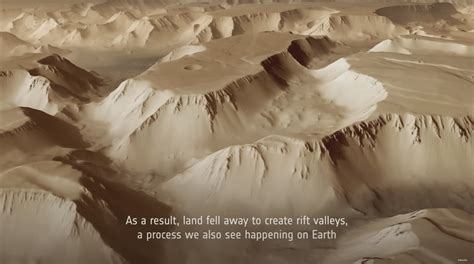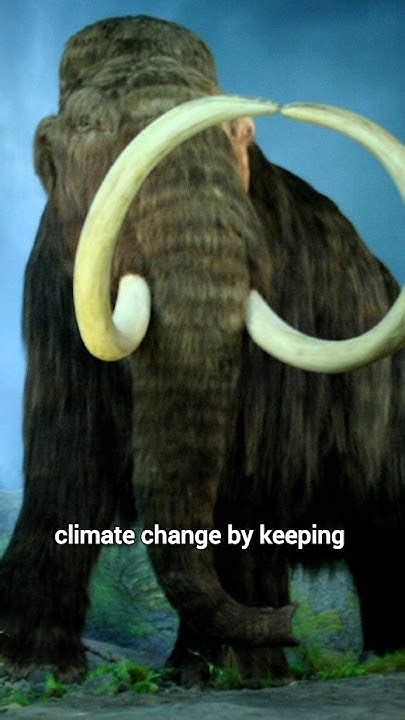A massive leak of approximately 184 million usernames and passwords has triggered an urgent security alert for consumers in the United States. Federal authorities are warning individuals to take immediate action to protect their online accounts, as the compromised credentials could be used for identity theft, financial fraud, and other malicious activities. The breach underscores the critical importance of strong, unique passwords and proactive security measures.
The Cybersecurity and Infrastructure Security Agency (CISA) has issued guidance urging individuals to check if their accounts have been compromised using online breach-checking tools and to implement multi-factor authentication (MFA) wherever possible. The leaked data, compiled from various breaches over time, represents a significant threat to online security.
“Cybersecurity and Infrastructure Security Agency (CISA) urges users to take steps to protect their online accounts, including using strong passwords and enabling multifactor authentication,” the agency stated.
Scope and Impact of the Leak
The leaked database contains an enormous amount of sensitive information, making it a valuable resource for cybercriminals. While the exact source of the leak remains under investigation, experts believe it is an aggregation of multiple previous breaches rather than a single, new incident. This compilation makes it especially dangerous, as individuals often reuse the same usernames and passwords across multiple platforms.
The consequences of a compromised account can be severe. Victims may experience:
- Identity Theft: Cybercriminals can use stolen credentials to impersonate individuals, opening fraudulent accounts, applying for loans, or filing false tax returns.
- Financial Fraud: Access to banking or financial accounts can lead to unauthorized transfers, fraudulent purchases, and other forms of financial theft.
- Data Breaches: Compromised accounts can be used as entry points to access personal or sensitive data stored on various platforms, leading to further data breaches.
- Reputational Damage: Hackers can use compromised social media or email accounts to spread malware, send spam, or damage the victim’s reputation.
- Loss of Access: Account owners may be locked out of their own accounts, losing access to important information and services.
CISA’s Recommendations for Protecting Your Accounts
In response to the massive password leak, CISA has outlined several key steps individuals can take to protect their online accounts:
- Check if Your Accounts Have Been Compromised: Use online breach-checking tools to determine if your email address or usernames have been exposed in previous data breaches. Several reputable websites, such as Have I Been Pwned (haveibeenpwned.com), allow users to check their accounts against known breaches.
- Change Your Passwords Immediately: If your account has been compromised, change your password immediately. Choose strong, unique passwords for each of your online accounts.
- Use Strong, Unique Passwords: Create passwords that are at least 12 characters long and include a combination of uppercase and lowercase letters, numbers, and symbols. Avoid using easily guessable information, such as your name, birthday, or common words. A password manager can help you create and store complex passwords securely.
- Enable Multi-Factor Authentication (MFA): Enable MFA on all accounts that offer it, especially for sensitive accounts like email, banking, and social media. MFA adds an extra layer of security by requiring a second form of verification, such as a code sent to your phone, in addition to your password.
- Be Wary of Phishing Attempts: Be cautious of suspicious emails, messages, or phone calls that ask for your personal information or passwords. Cybercriminals often use phishing tactics to trick individuals into revealing their credentials.
- Keep Your Software Updated: Regularly update your operating system, web browser, and other software to patch security vulnerabilities that could be exploited by hackers.
- Monitor Your Accounts Regularly: Regularly check your bank statements, credit reports, and other financial accounts for any signs of unauthorized activity.
- Use a Password Manager: Password managers are tools that securely store your passwords and can generate strong, unique passwords for each of your accounts. They can also automatically fill in your login credentials when you visit a website, making it easier to use strong passwords without having to remember them all.
- Educate Yourself: Stay informed about the latest cybersecurity threats and best practices for protecting your online accounts. CISA and other cybersecurity organizations offer valuable resources and guidance on how to stay safe online.
The Importance of Multi-Factor Authentication (MFA)
Multi-factor authentication (MFA) is one of the most effective ways to protect your online accounts. MFA adds an extra layer of security by requiring a second form of verification in addition to your password. This means that even if a cybercriminal manages to steal your password, they will still need access to your second factor, such as your phone or a physical security key, to access your account.
There are several different types of MFA available, including:
- SMS-Based MFA: This method sends a verification code to your phone via SMS message. While SMS-based MFA is better than no MFA at all, it is considered less secure than other methods because SMS messages can be intercepted or spoofed.
- Authenticator App-Based MFA: This method uses an authenticator app, such as Google Authenticator, Authy, or Microsoft Authenticator, to generate a unique verification code that changes every 30 seconds. Authenticator apps are more secure than SMS-based MFA because the codes are generated locally on your device and are not transmitted over the internet.
- Hardware Security Key MFA: This method uses a physical security key, such as a YubiKey or Titan Security Key, to verify your identity. Hardware security keys are considered the most secure form of MFA because they are resistant to phishing and other types of attacks.
Password Managers: A Valuable Tool for Security
Password managers are software applications that securely store your passwords and can generate strong, unique passwords for each of your accounts. They can also automatically fill in your login credentials when you visit a website, making it easier to use strong passwords without having to remember them all.
Using a password manager offers several benefits:
- Strong Password Generation: Password managers can generate strong, random passwords that are difficult to crack.
- Secure Password Storage: Password managers encrypt your passwords and store them securely, protecting them from theft or unauthorized access.
- Automatic Login: Password managers can automatically fill in your login credentials when you visit a website, saving you time and effort.
- Password Organization: Password managers can help you organize your passwords and keep track of which passwords you use for which accounts.
- Cross-Platform Support: Many password managers offer cross-platform support, allowing you to access your passwords on your computer, phone, and tablet.
Popular password managers include:
- LastPass: A popular password manager that offers a free plan and a premium plan with additional features.
- 1Password: A feature-rich password manager that offers a free trial and a paid subscription.
- Dashlane: A password manager that includes a VPN and other security features.
- Bitwarden: An open-source password manager that offers a free plan and a paid plan with additional features.
Understanding Phishing Attacks
Phishing is a type of cyberattack in which criminals attempt to trick individuals into revealing their personal information, such as usernames, passwords, and credit card numbers. Phishing attacks often involve sending fraudulent emails, messages, or phone calls that appear to be from legitimate organizations, such as banks, government agencies, or popular online services.
Phishing attacks can be very convincing, and it can be difficult to distinguish them from legitimate communications. However, there are several red flags that you can look for:
- Suspicious Sender Address: Check the sender’s email address or phone number carefully. Phishing emails often come from addresses that are similar to, but not exactly the same as, the legitimate organization’s address.
- Generic Greetings: Phishing emails often use generic greetings, such as “Dear Customer” or “Dear User,” instead of addressing you by name.
- Urgent Tone: Phishing emails often create a sense of urgency, urging you to take immediate action to avoid negative consequences.
- Requests for Personal Information: Phishing emails often ask you to provide your personal information, such as your username, password, or credit card number.
- Suspicious Links: Phishing emails often contain links to fake websites that look like the legitimate organization’s website. Be cautious of clicking on links in suspicious emails.
- Poor Grammar and Spelling: Phishing emails often contain poor grammar and spelling errors.
If you receive a suspicious email, message, or phone call, do not click on any links or provide any personal information. Instead, contact the organization directly to verify the communication.
The Role of Cybersecurity Agencies
Cybersecurity agencies, such as CISA in the United States, play a critical role in protecting individuals and organizations from cyber threats. These agencies provide guidance, resources, and support to help individuals and organizations improve their cybersecurity posture.
CISA’s mission is to “protect the nation’s critical infrastructure from physical and cyber threats.” The agency works with government agencies, private sector organizations, and individuals to identify and mitigate cybersecurity risks.
CISA provides a variety of services, including:
- Cybersecurity Assessments: CISA offers cybersecurity assessments to help organizations identify vulnerabilities in their systems and networks.
- Incident Response Support: CISA provides incident response support to organizations that have been affected by cyberattacks.
- Cybersecurity Training and Education: CISA offers cybersecurity training and education programs to help individuals and organizations improve their cybersecurity skills.
- Cybersecurity Awareness Campaigns: CISA conducts cybersecurity awareness campaigns to educate the public about cybersecurity threats and best practices.
Addressing Password Reuse
One of the most significant risks highlighted by this breach is the widespread practice of password reuse. Individuals often use the same username and password combinations across multiple websites and services. This means that if one account is compromised, all accounts using the same credentials become vulnerable.
To address this issue, it is crucial to:
- Understand the Risk: Recognize that password reuse significantly increases your risk of being hacked.
- Identify Reused Passwords: Audit your online accounts and identify any instances where you are using the same password for multiple services.
- Change Reused Passwords: Immediately change any reused passwords, creating strong, unique passwords for each account.
- Use a Password Manager: Employ a password manager to help you generate and store strong, unique passwords for all your accounts.
- Implement Multi-Factor Authentication: Add an extra layer of security to your most important accounts by enabling multi-factor authentication.
The Future of Password Security
The massive password leak underscores the need for more secure authentication methods. Passwords, as they are currently used, are inherently vulnerable to theft, cracking, and phishing. The future of password security may involve:
- Biometric Authentication: Using fingerprints, facial recognition, or other biometric data to verify identity.
- Passwordless Authentication: Eliminating the need for passwords altogether by using alternative authentication methods, such as magic links or one-time codes.
- Decentralized Identity: Using blockchain technology to create a decentralized identity system that is more secure and private.
- Artificial Intelligence (AI): Using AI to detect and prevent fraudulent login attempts.
Legal and Regulatory Implications
Data breaches and password leaks have significant legal and regulatory implications. Companies that fail to protect their customers’ data may face lawsuits, fines, and other penalties.
Data breach notification laws, such as the California Consumer Privacy Act (CCPA) and the General Data Protection Regulation (GDPR) in Europe, require companies to notify individuals when their personal data has been compromised. These laws also impose strict requirements on how companies must protect personal data.
In addition, the Federal Trade Commission (FTC) has the authority to take action against companies that engage in unfair or deceptive practices related to data security. The FTC has brought numerous cases against companies that have failed to protect their customers’ data.
Staying Informed and Proactive
The cybersecurity landscape is constantly evolving, and it is important to stay informed about the latest threats and best practices. By taking proactive steps to protect your online accounts, you can significantly reduce your risk of becoming a victim of cybercrime.
Here are some resources that can help you stay informed:
- CISA Website: The CISA website (www.cisa.gov) provides valuable information about cybersecurity threats and best practices.
- National Cyber Security Centre (NCSC): The NCSC website (www.ncsc.gov.uk) offers guidance and advice on cybersecurity for individuals and organizations in the United Kingdom.
- Have I Been Pwned: The Have I Been Pwned website (haveibeenpwned.com) allows you to check if your email address or usernames have been exposed in previous data breaches.
- Security Blogs and News Sites: Many security blogs and news sites provide up-to-date information about cybersecurity threats and trends.
By staying informed and taking proactive steps to protect your online accounts, you can significantly reduce your risk of becoming a victim of cybercrime.
Frequently Asked Questions (FAQ)
Q1: What should I do immediately if I find out my password was part of the 184 million leaked credentials?
A1: The first thing you should do is immediately change the password for any account where you used that compromised password. Also, enable multi-factor authentication (MFA) on those accounts for added security. Check if the email address associated with that account was also used for other accounts.
Q2: How can I check if my email address or accounts have been compromised in a data breach?
A2: You can use websites like “Have I Been Pwned” (haveibeenpwned.com) to check if your email address or usernames have been exposed in known data breaches. Simply enter your email address, and the site will tell you if it has been found in any publicly available data breaches.
Q3: What is multi-factor authentication (MFA) and why is it important?
A3: Multi-factor authentication (MFA) adds an extra layer of security to your online accounts by requiring a second form of verification in addition to your password. This can be a code sent to your phone, a fingerprint scan, or a security key. It’s important because even if someone steals your password, they won’t be able to access your account without that second factor.
Q4: What are some tips for creating strong and unique passwords?
A4: Here are some tips for creating strong passwords:
- Make them at least 12 characters long.
- Include a mix of uppercase and lowercase letters, numbers, and symbols.
- Avoid using personal information like your name, birthday, or pet’s name.
- Don’t use common words or phrases.
- Use a password manager to generate and store your passwords securely.
Q5: What is a password manager and how does it help with online security?
A5: A password manager is a software application that securely stores your passwords and can generate strong, unique passwords for each of your accounts. It helps with online security by:
- Generating strong, random passwords that are difficult to crack.
- Encrypting your passwords and storing them securely.
- Automatically filling in your login credentials when you visit a website.
- Helping you organize your passwords and keep track of which passwords you use for which accounts.
- Allowing you to use different, complex passwords for every site without having to memorize them.
The massive leak of 184 million usernames and passwords serves as a stark reminder of the ever-present threat of cybercrime. By taking proactive steps to protect their online accounts, individuals can significantly reduce their risk of becoming a victim. This includes checking for compromised accounts, changing passwords immediately, using strong, unique passwords, enabling multi-factor authentication, being wary of phishing attempts, and staying informed about the latest cybersecurity threats. Cybersecurity is not a one-time fix but an ongoing process that requires vigilance and proactive measures.