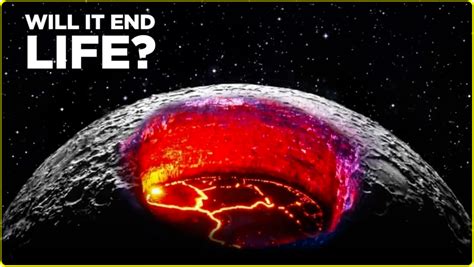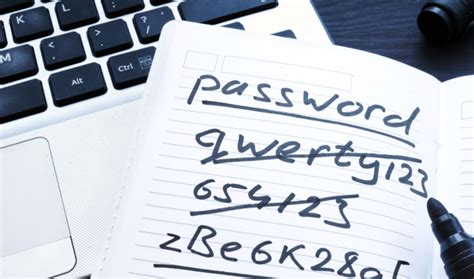
A massive data breach has exposed approximately 184 million passwords, prompting urgent warnings for U.S. consumers to take immediate action to secure their online accounts. Security experts are urging individuals to check if their credentials have been compromised and to implement stronger password practices to mitigate potential risks.
The exposed passwords, discovered in a compilation of breached data, have raised concerns about the potential for widespread account takeovers, identity theft, and other cybercrimes. The breach underscores the persistent vulnerability of online security and the critical need for consumers to adopt robust protective measures.
“This is a significant breach that could have far-reaching consequences,” said a cybersecurity analyst familiar with the situation. “It’s essential for individuals to take proactive steps to protect their online accounts and personal information.”
The exposure of such a large number of passwords highlights the importance of password security and the need for users to adopt best practices to protect their accounts. Security professionals recommend using strong, unique passwords for each online account, enabling multi-factor authentication where available, and regularly monitoring accounts for suspicious activity.
Details of the Breach
The breach involves a vast collection of compromised credentials obtained from various sources, including previous data breaches, phishing attacks, and malware infections. Security researchers identified approximately 184 million unique passwords within the compilation, along with associated email addresses and usernames.
The exposed passwords represent a significant threat to online security, as cybercriminals can use them to gain unauthorized access to a wide range of online accounts, including email, social media, banking, and e-commerce platforms. Once an account is compromised, attackers can steal personal information, make unauthorized purchases, spread malware, or engage in other malicious activities.
The breach highlights the interconnected nature of online security and the importance of protecting all online accounts, even those that may seem less important. A compromised account can serve as a gateway to other accounts, allowing attackers to gain access to sensitive information and cause significant damage.
Impact on U.S. Consumers
U.S. consumers are particularly vulnerable to the consequences of this breach due to their high level of online activity and reliance on digital services. The potential impact on individuals includes:
-
Account Takeovers: Cybercriminals can use the exposed passwords to gain unauthorized access to online accounts, potentially leading to financial losses, identity theft, and reputational damage.
-
Identity Theft: Stolen personal information can be used to open fraudulent accounts, apply for loans, or commit other forms of identity theft, causing significant financial and emotional distress.
-
Financial Fraud: Compromised financial accounts can be used to make unauthorized transactions, steal funds, or commit other forms of financial fraud, leading to significant financial losses for victims.
-
Reputational Damage: Hacked social media or email accounts can be used to spread malware, post offensive content, or impersonate the account holder, causing reputational damage and potentially damaging relationships.
-
Privacy Violations: Compromised accounts can expose personal information, such as email addresses, phone numbers, and home addresses, leading to privacy violations and potential stalking or harassment.
Recommendations for Protecting Your Accounts
To protect themselves from the potential consequences of this breach, U.S. consumers are urged to take the following steps:
-
Check if Your Password Has Been Compromised: Utilize online tools and resources to check if your email address or password has been exposed in known data breaches. Several websites, such as Have I Been Pwned (haveibeenpwned.com), allow you to enter your email address and see if it has been found in any data breaches. This is a crucial first step in determining whether your accounts are at risk.
-
Change Your Passwords Immediately: If your password has been compromised, change it immediately for all affected accounts. Choose strong, unique passwords that are difficult to guess and avoid using the same password for multiple accounts. Strong passwords should be at least 12 characters long and include a combination of uppercase and lowercase letters, numbers, and symbols.
-
Use Strong, Unique Passwords: Create strong, unique passwords for each of your online accounts. Avoid using easily guessable passwords, such as your name, birthday, or common words. A password manager can help you generate and store strong passwords securely. Password managers are software applications that store encrypted passwords, making it easier to use unique passwords for each account without having to remember them all.
-
Enable Multi-Factor Authentication (MFA): Enable multi-factor authentication (MFA) whenever possible. MFA adds an extra layer of security to your accounts by requiring a second form of verification, such as a code sent to your phone, in addition to your password. This makes it much harder for attackers to gain access to your accounts, even if they have your password. Common MFA methods include SMS codes, authenticator apps, and biometric authentication.
-
Monitor Your Accounts Regularly: Monitor your online accounts regularly for suspicious activity, such as unauthorized transactions, password changes, or login attempts from unfamiliar locations. If you notice any suspicious activity, report it to the service provider immediately and change your password. Regularly reviewing your account activity can help you detect and respond to potential security breaches before they cause significant damage.
-
Be Wary of Phishing Attacks: Be cautious of phishing emails, text messages, or phone calls that attempt to trick you into revealing your passwords or other personal information. Never click on links or open attachments from unknown senders and always verify the authenticity of requests before providing any information. Phishing attacks are a common method used by cybercriminals to steal login credentials and other sensitive information.
-
Keep Your Software Updated: Keep your operating system, web browser, and other software up to date with the latest security patches. Software updates often include fixes for security vulnerabilities that could be exploited by attackers. Enable automatic updates whenever possible to ensure that your software is always protected.
-
Use a Password Manager: Consider using a password manager to generate and store strong, unique passwords for all of your online accounts. Password managers can also help you fill in passwords automatically, making it easier to log in to your accounts securely. Popular password managers include LastPass, 1Password, and Dashlane.
-
Educate Yourself and Others: Stay informed about the latest cybersecurity threats and best practices and share this information with your friends, family, and colleagues. The more people who are aware of the risks and how to protect themselves, the safer we all are. Cybersecurity education is crucial for raising awareness and promoting responsible online behavior.
-
Review Security Settings: Regularly review the security settings of your online accounts and adjust them to maximize your protection. For example, you may want to enable privacy settings on social media accounts, limit the information you share online, and disable location tracking. Taking control of your security settings can help you minimize your exposure to potential threats.
Expert Opinions and Analysis
Cybersecurity experts emphasize the importance of proactive measures to mitigate the risks associated with data breaches and password exposures.
“The sheer volume of exposed passwords underscores the need for a fundamental shift in how we approach online security,” said a leading cybersecurity consultant. “Relying solely on passwords is no longer sufficient. Multi-factor authentication and proactive monitoring are essential for protecting our accounts and personal information.”
Another expert added, “Consumers need to understand that their online accounts are potential targets for cybercriminals. By taking simple steps to strengthen their passwords, enable MFA, and monitor their accounts, they can significantly reduce their risk of becoming victims of cybercrime.”
The experts also emphasize the importance of collaboration between individuals, organizations, and governments to address the growing threat of cybercrime.
“We need a multi-faceted approach that involves individuals taking responsibility for their own security, organizations implementing robust security measures, and governments enacting and enforcing cybersecurity laws,” said a government cybersecurity official. “Only by working together can we effectively combat cybercrime and protect our digital infrastructure.”
Long-Term Implications
The exposure of 184 million passwords has significant long-term implications for online security and privacy.
-
Erosion of Trust: Data breaches and password exposures erode trust in online services and institutions, making consumers more reluctant to share their personal information or engage in online transactions.
-
Increased Cybercrime: The availability of stolen credentials fuels cybercrime by providing attackers with the tools they need to gain unauthorized access to online accounts and commit fraud.
-
Regulatory Scrutiny: Data breaches and password exposures often lead to increased regulatory scrutiny of organizations that fail to protect their customers’ data.
-
Technological Advancements: The need to combat cybercrime drives technological advancements in cybersecurity, leading to the development of new security tools and techniques.
-
Shifting Security Paradigms: The increasing frequency and sophistication of cyberattacks are forcing a shift in security paradigms, from reactive to proactive approaches that focus on preventing breaches before they occur.
Ongoing Investigations and Law Enforcement Efforts
Law enforcement agencies and cybersecurity organizations are actively investigating the data breach and working to identify and prosecute the perpetrators. The investigations aim to determine the source of the breach, the extent of the damage, and the identities of the individuals responsible.
“We are working closely with our law enforcement partners to investigate this breach and bring the perpetrators to justice,” said a spokesperson for a leading cybersecurity firm. “We are also providing assistance to affected individuals and organizations to help them mitigate the risks and recover from the breach.”
Law enforcement agencies are also working to disrupt cybercrime networks and prevent future data breaches. These efforts include:
-
Arresting and Prosecuting Cybercriminals: Law enforcement agencies are actively pursuing cybercriminals and bringing them to justice for their crimes.
-
Disrupting Cybercrime Infrastructure: Law enforcement agencies are working to disrupt cybercrime infrastructure, such as botnets and phishing websites, to prevent cyberattacks.
-
International Cooperation: Law enforcement agencies are cooperating with international partners to combat cybercrime, which often transcends national borders.
-
Public Awareness Campaigns: Law enforcement agencies are conducting public awareness campaigns to educate individuals and organizations about cybersecurity threats and how to protect themselves.
Conclusion
The exposure of 184 million passwords is a stark reminder of the importance of online security and the need for consumers to take proactive steps to protect their accounts and personal information. By following the recommendations outlined in this article, U.S. consumers can significantly reduce their risk of becoming victims of cybercrime and protect themselves from the potential consequences of data breaches and password exposures. The combination of strong personal cybersecurity habits, vigilance, and systemic improvements in data protection practices is essential to navigating the complex digital landscape safely.
Frequently Asked Questions (FAQ)
1. How do I know if my password was part of this 184 million password breach?
You can check if your email address or password has been exposed in known data breaches by using websites like Have I Been Pwned (haveibeenpwned.com). Enter your email address, and the site will tell you if it has been found in any data breaches. If your email is listed, it’s crucial to change your passwords immediately for all affected accounts and any accounts where you use the same password.
2. What does it mean to enable multi-factor authentication (MFA), and how do I do it?
Multi-factor authentication (MFA) adds an extra layer of security to your online accounts by requiring a second form of verification in addition to your password. This can include a code sent to your phone via SMS, a code generated by an authenticator app (like Google Authenticator or Authy), or biometric verification (like a fingerprint or facial recognition). To enable MFA, go to the security settings of each of your important online accounts (like email, social media, banking) and look for options to enable two-factor authentication or multi-factor authentication. Follow the instructions provided by the service to set it up.
3. What makes a password “strong,” and how can I create one that’s easy to remember?
A strong password should be at least 12 characters long and include a combination of uppercase and lowercase letters, numbers, and symbols. Avoid using easily guessable information like your name, birthday, pet’s name, or common words. You can create a strong password that’s easier to remember by using a phrase or sentence and incorporating variations, such as replacing letters with numbers or symbols (e.g., “I love my cat Whiskers!” becomes “1L0v3MyC@7Wh1sk3rs!”). Alternatively, use a password manager to generate and securely store strong, unique passwords for all your accounts.
4. What should I do if I suspect my account has already been hacked?
If you suspect your account has been hacked, take immediate action:
- Change your password immediately for the compromised account and any other accounts where you use the same password.
- Enable multi-factor authentication (MFA) if it’s not already enabled.
- Review your account activity for any suspicious transactions or changes.
- Contact the service provider (e.g., email provider, bank, social media platform) to report the incident and ask for assistance.
- Monitor your credit report for any signs of identity theft.
- Consider placing a fraud alert on your credit report.
5. What is a password manager, and why should I use one?
A password manager is a software application that securely stores your passwords and other sensitive information in an encrypted vault. It can also generate strong, unique passwords for each of your online accounts and automatically fill them in when you log in to websites or apps. Using a password manager makes it easier to use strong, unique passwords for all your accounts without having to remember them all. It also protects your passwords from being stolen in the event of a data breach or phishing attack. Popular password managers include LastPass, 1Password, Dashlane, and Bitwarden.